Look, I have a MacBook Pro now
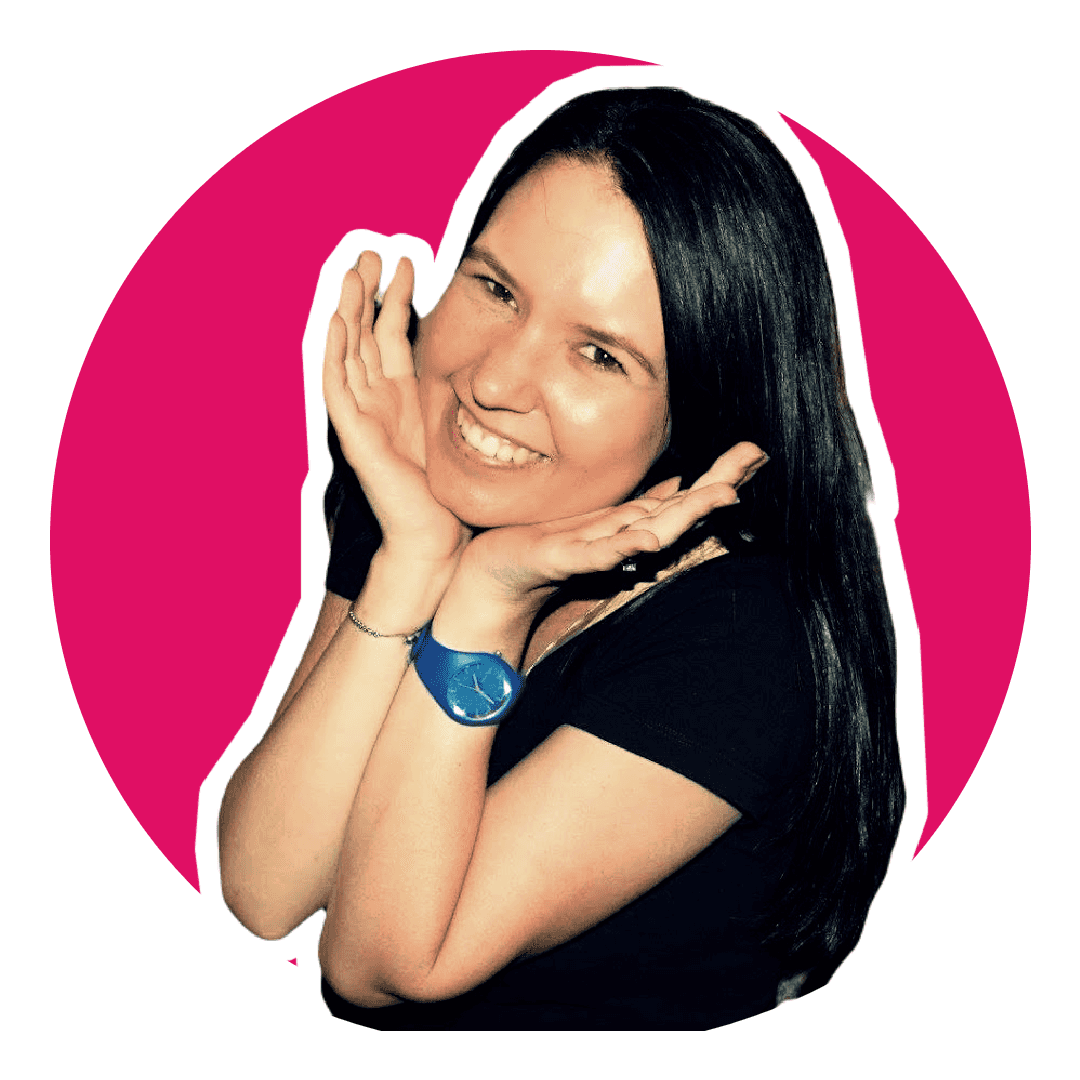
Software Engineering Team Lead and Director of Cloudsure
Hooray, I now have a new MacBook Pro! I never thought the day would come where that would happen. I've always been a Microsoft junkie, hacking away at daddy's computer as a young girl while other girls were having sleep overs and pillow fights and who knows what other things young girls did for fun before they had access to the web and social media.
My history of using Microsoft Windows dates back over a span 20 years so there was definitely a resistance to change. When I joined CloudAfrica I moved over to Linux. I first used Ubuntu and then I switched over to try out Fedora. It took a bit of getting used to but I figured it out. I had a lot to ramp up on though which included the scary space of Vim. I was glad it wasn't a Mac.
I remember trying out Mac as an early adult and found it to be backwards. I couldn't get to my applications, the window control icons were on the "wrong" side of the window and other excuses I can't remember now.
I paired with another developer at CloudAfrica who used a Mac so I guess I picked up a few tips and tricks subconsciously through him because now I have a MacBook Pro (when I joined Simply in August) and I took to it like a fish takes to water so now I'm like, hooray, I have a MacBook Pro.
The things that make it the most appealing to me are the multi-touch gestures, it's slick interface and the kernel doesn't crash like it did on Fedora. Anyway, I don't think I'd buy a Mac because they're rather pricey so I'll just deal with it 😆
Now that I got a MacBook, I needed to figure out how to set it up for my development environment. I'll take you through that in my next post.