Discovering fiddles
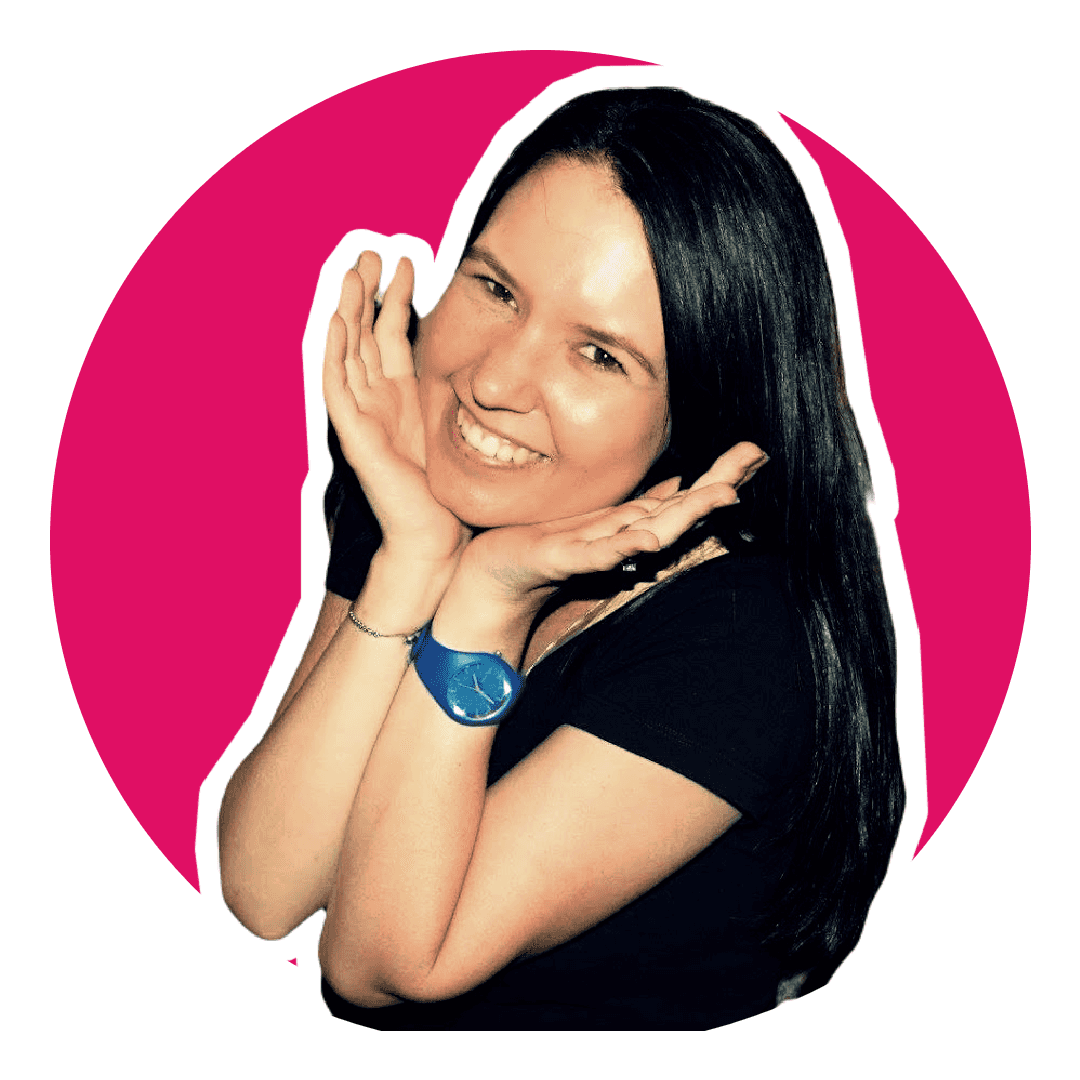
Software Engineering Team Lead and Director of Cloudsure
If you are new to fiddles, it's an online code playground that let's you quickly experiment, visualize results and share code without having to start up an IDE, editor or server of some sort.
They are generally free and include features such as syntax highlighting, results preview, reference dependencies, sharing, code forking and embedding demonstrations into web pages.
There are fiddles available for all sorts of languages whether it be markup, scripting, styling, pre-processing, compiled, declarative, functional, you name it. Fiddles.io has a great catalog to help you discover them.
Side note: Funny enough, there is also a fiddle for an esoteric programming language called Brainfuck - the name really says it all about this language.
In this post I'll be sharing some use cases with you as well as some of my currently favorite fiddle editors.
Usages
You can use fiddles for just about anything. Some examples include:
- Provide a visual & interactive answer to a question
- Embed a code sample that can be executed on your blog
- Familiarize yourself with or learn a language before you adopt it
- Quickly test behavior and quirks of a language
- Build a test case for a bug
- Showcase your skills
- Get inspiration and design patterns for your projects from other fiddles
CodePen
CodePen refers to their fiddles as "Pens". Pens can be created for any front end web experiment you wish you create.
To find out more, you can read about CodePen and its super cool editor.
CodePen layout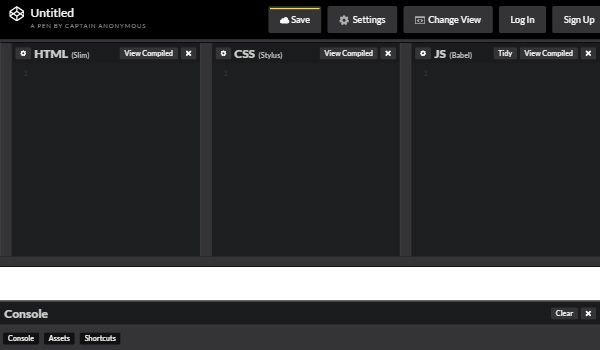
Layout
There are three input panels allowing you to enter markup, styles and scripts complimented by a result panel.
To avoid context-switching and for other reasons there is a development console available.
They have also catered for the keyboard-focused developer by adding some rad shortcuts.
Preprocessors
There is support for many popular preprocessors for HTML, CSS and JavaScript and it even lets you view the compiled source.
Styling and scripting features
You can normalize your base styles and automatically add vendor prefixing so that you don't have to prefix everything yourself.
You can reference external libraries and stylesheets or quickly select some of the popular ones used.
Code formatting
Your code can get messy, especially if you are writing it quickly. Sometimes you also end up pasting code that isn't formatted correctly or doesn't follow your formatting. You can tidy up your code by using the tidy feature. You can also validate your stylesheets and scripts by linting them.
Sharing
Once you have a pen rockin' and rollin' you can export it as a .zip file,
save it as a gist, share it on social media or embed it on your blog like this
one:
See the Pen Digital Clock by Maneesh (@maneeshc) on CodePen.
JSFiddle
JSFiddle let's you test your front end web code with their online code editor.
JSFiddle layout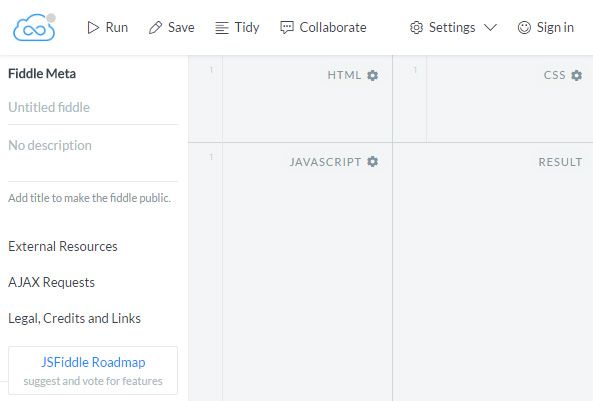
Layout
There are three input panels allowing you to enter HTML, styling and scripting complimented by a result panel.
There is a sidebar that let's you create a title and description for your fiddle, reference external resources, gives you more information about AJAX requests and a link to their roadmap.
Preprocessors
Preprocessors are not well supported at the moment. None for markup,
SCSS for styling and TypeScript, CoffeeScript and Babel for scripting.
Their roadmap indicates
they may possibly support these in the future.
Markup, styling & scripting features
You can select the flavor of HTML you wish to use in the doctype and
normalize your base styles.
They offer a wide range of libraries and versions that you can reference from
within the JavaScript settings. Some include mootools, jQuery and prototype.
You can even specify how your JavaScript should be loaded: onLoad,
onDomready head or body.
Code formatting
You can tidy your code when it gets messy and unreadable.
Sharing
Your fiddle can be saved, embedded and collaborated on in real time. If you see a fiddle you like, you can fork it and play around with it without affecting the original one.
StackOverflow
StackOverflow has added their own code snippet flavor to their answering platform for HTML, CSS and JavaScript.
StackOverflow code snippet functionality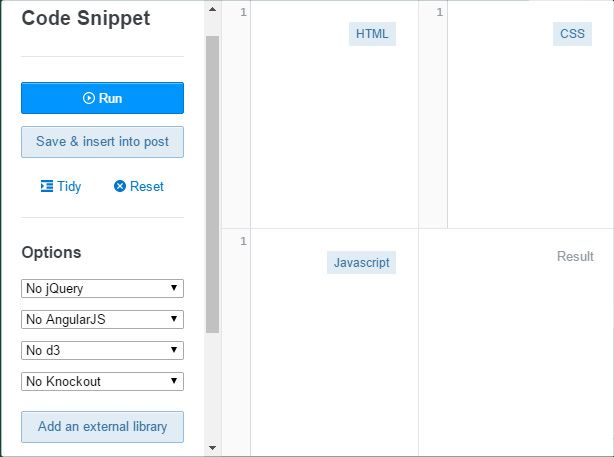
You can quickly write front end code from within the StackOverflow platform.
It allows you to reference a version of jQuery, AngularJS, d3, Knockout
or reference an external library.
You can also tidy your code when it gets messy so that your questions and answers are easier to follow.
Once you are done, you can insert the code as an interactive widget directly into your question or answer. How cool is that?
SQLFiddle
SQLFiddle let's you create, build and populate tables with T-SQL scripts on a variety of relational databases including MySql, Oracle, PostgreSQL, SQLite and MS SQL Server.
Check this out if you want to learn more about it.
SQL Fiddle layout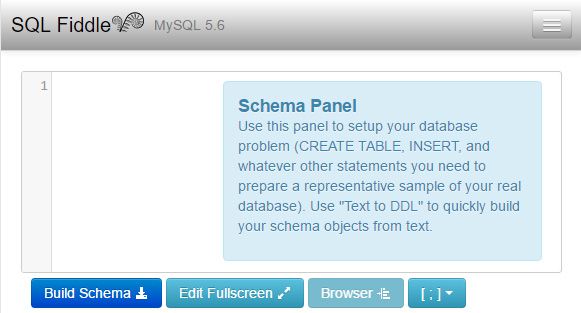
Schema creation
You can create a schema by either entering T-SQL or by using their Text
to DDL feature where you can paste or type out CSV, space separated or
pipe-delimited sample data.
Schema browser
There is a schema browser so that you can quickly see your tables and columns in an interactive tree view.
Code formatting
You can format your code when it gets messy and enter full screen mode when you need more real estate to play with.
Sharing
Your fiddles are saved but you will have to copy the URL in order to share it.
References
- Fiddles.io
- CodePen
- JSFiddle
- SQLFiddle
- 7 of the Best Code Playgrounds by Craig Buckler at Sitepoint.