article · #101
Git aliases
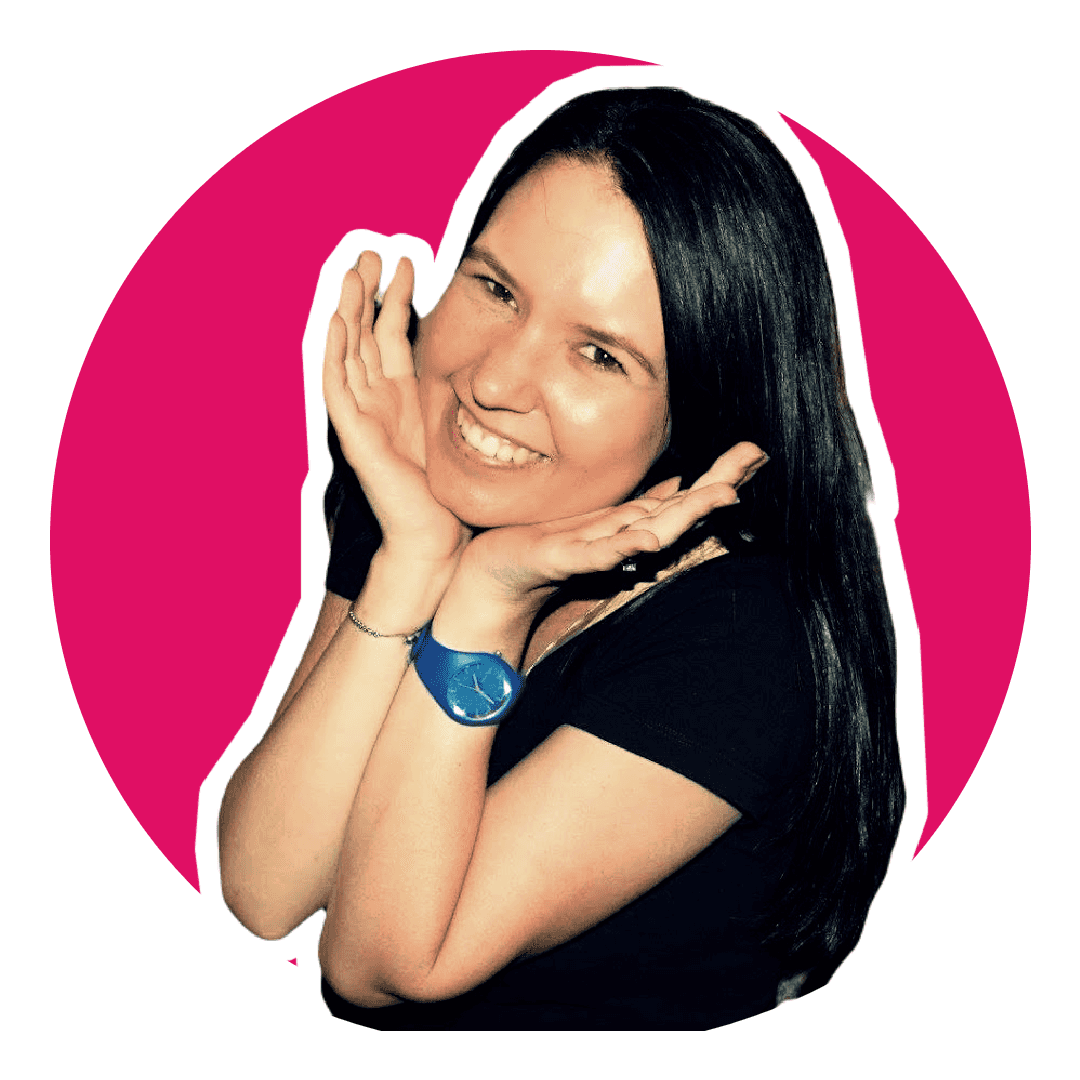
Clarice Bouwer
Software Engineering Team Lead and Director of Cloudsure
Monday, 2 September 2019 · Estimated 1 minute read
You can create Git aliases for long or repetitive commands which map to short cuts. This can make your workflow more efficient as it decreases the number of keystrokes involved.
You create your alias using the Git config command which updates the Git configuration files (local or global scope).
You can create them using the git config command. Your alias will not include the git command.
So git checkout will be git config --global alias.co checkout
git config --global alias.co checkout
git config --global alias.br branch
git config --global alias.ci commit
git config --global alias.st statusI've edited my global configuration file ~/.gitconfig and added the following aliases
[alias]
pp = log --graph --abbrev-commit --decorate --date=relative --all
st = status --short --branch
lg = log --pretty='%Cblue%h%Creset | %C(yellow)%d%Creset %s %Cgreen(%cr)%Creset %C(cyan)[%an]%Creset' --graph
dp = diff --word-diff --unified=10
s = status
a = add
cm = commit -m
pushall = !git remote | xargs -L1 git push --all- pp: pretty print the log
- st: short status
- lg: pretty log
- dp: pretty diff
- s: short for status
- a: short for add
- cm: short for commit message
- pushall: pushes to all remotes