The Silver Searcher
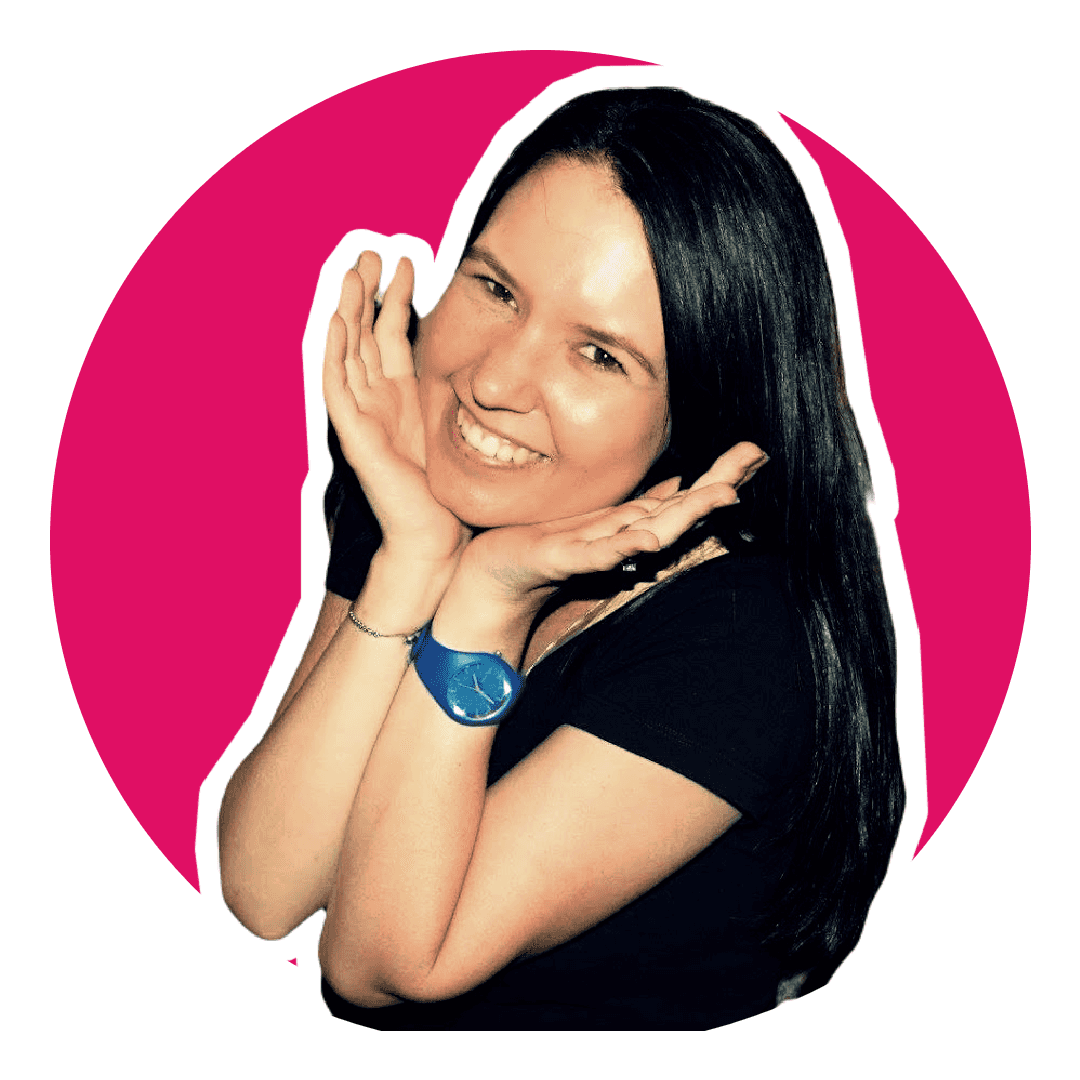
Software Engineering Team Lead and Director of Cloudsure
The ack utility was designed to replace 99% of the uses of grep.
As stated in the man page
Ack searches the named input FILEs (or standard input if no files are named, or the file name - is given) for lines containing a match to the given PATTERN . By default, ack prints the matching lines. Ack can also list files that would be searched, without actually searching them, to let you take advantage of ack's file-type filtering capabilities.
Silver Searcher ag is similar
to ack with a focus on spead. Without ack ag would not exist.
Installing
macOS
brew install the_silver_searcheror
port install the_silver_searcherLinux
-
Ubuntu >= 13.10 (Saucy) or Debian >= 8 (Jessie)
apt-get install silversearcher-ag -
Fedora 21 and lower
yum install the_silver_searcher -
Fedora 22+
dnf install the_silver_searcher -
RHEL7+
yum install epel-release.noarch the_silver_searcher -
Gentoo
emerge -a sys-apps/the_silver_searcher -
Arch
pacman -S the_silver_searcher -
Slackware
sbopkg -i the_silver_searcher -
openSUSE:
zypper install the_silver_searcher -
CentOS:
yum install the_silver_searcher -
SUSE Linux Enterprise: Follow these simple instructions.
BSD
-
FreeBSD
pkg install the_silver_searcher -
OpenBSD/NetBSD
pkg_add the_silver_searcher
Windows
-
Win32/64
Unofficial daily builds are available.
-
Chocolatey
choco install ag -
MSYS2
pacman -S mingw-w64-{i686,x86_64}-ag -
Cygwin
Run the relevant
setup-*.exe, and select "the_silver_searcher" in the "Utils" category.