CI/CD
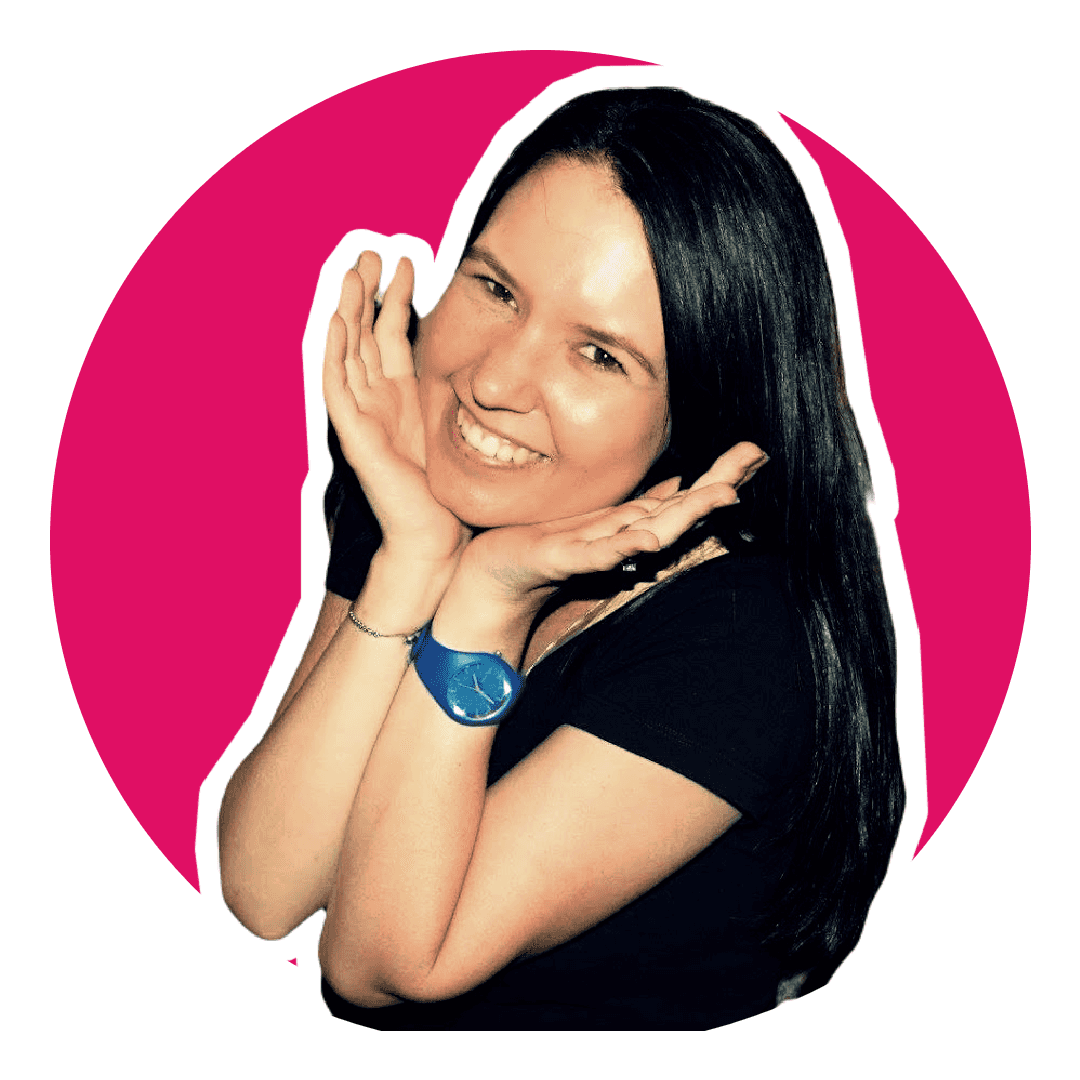
Software Engineering Team Lead and Director of Cloudsure
- Stands for Continuous Integration and Continuous Delivery.
- Falls under what we call DevOps which is a fancy term for combining development with the operations side of things.
- It's about automation where you will automate the build, testing and deployment of your application - including infrastructure provisioning.
- The pipeline of things lets developers make changes to code and get it out without manually intervening.
- If done right, downtime is minimized and code releases are faster.
Continuous integration
Imagine we've all made changes to the code and we have now successfully merged the code into the main branch of our tree of change. How do we know that your feature doesn't break my feature?
Continuous Integration is the practice - or art - of integrating all your code in the repository and creating a deployable build. Automated linting and code analysis can ensure a higher code quality and suggest code smell fixes and such. Automated tests will run to test that features haven't regressed. By firing these things frequently, you can safely build confidence when introducing change.
By integrating with the main branch - by merging your code - frequently you minimize the chances of getting merge conflicts and you are getting the benefits of analyzing and testing your code with all changes instead of just yours. You also get your features into the main build which can then be released.
Continuous delivery
Now that you have a deployable build, it is ready to be deployed to production. Some companies have different environments to check the feature before deploying to production.
Deployment
But wait? Let's first cover the term deploy. Let's think of a website. When you run the website you are developing, you will spin up a web server on localhost which serves your pages and are then accessible on your browser on
localhost. The files that are served are often copied or generated in or to a specific directory in your project. That directory is your build and it is the thing that the web server will understand. When you want to deploy code, it means that you want to build your project into something more concrete and copy those files across to the hosted server (not localhost).
There are often feature environments, staging or pre-production environments and then production environments. You build will be copied from one place to the other. There are can be complicated scenarios where you will need to deploy to multiple servers that get served through one place known as a load balancer. You may need to automatically provision resources and services on the cloud or within a data center. Contingencies are put in place so that you can easily rollback to a previous build.
Whatever you need to do, this step will involve scripts and automated steps to achieve these tasks.
Pipelines
A pipeline - at a minimum - should probably:
- Test the quality of the software and offer useful feedback for improvement (lint and analyze the integrated code)
- Boost confidence when introducing change (run a suite of automated tests)
- Allow for faster to market releases (seamless, one-click deployment steps)
GitHub
Learn about Git and GitHub in this tutorial by Gwen Faraday. Git and GitHub make it easier to manage different software versions and make it easier for multiple people to work on the same software project.
GitLab
This course will give you an overview of what we just learned and dive into using Git with GitLab repositories. Watch the video in YouTube to jump between different lessons in the description.
In this Complete GitLab CI Tutorial, Moss(@tech_with_moss), an expert in DevOps and CI/CD tools, deep dives into Git commands, navigates you through GitLab Interface, and helps creating a GitLab pipeline in detail.
By the end of this video, you will learn -:
◾ What is GitLab CI?
◾ Introduction to GitLab Interface
◾ What is GitLab Workflow?
◾ What is GitLab Flow?
◾ How does GitLab CI work?
◾ How to use GitLab Flow in GitLab Project?
◾ What is GitLab Pipeline?
◾ How to create a GitLab Pipeline?
◾ How to Migrate from Jenkins Pipeline to GitLab CI?
◾ What is GitLab Registry?
References
- What is CI/CD? - GitLab
- CI/CD Pipelines Explained - TechTarget