Exercises
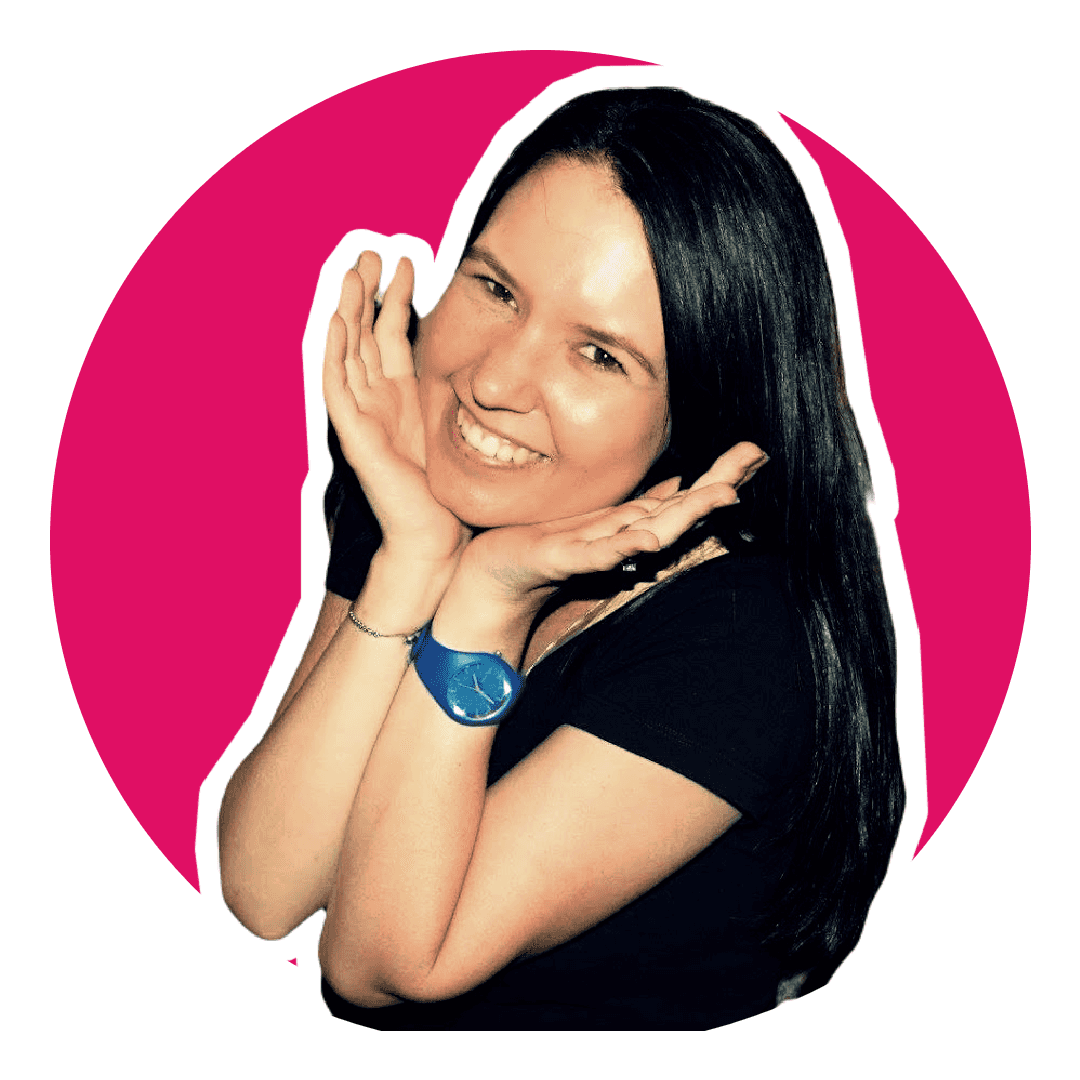
Software Engineering Team Lead and Director of Cloudsure
These exercises are intended for people who are new to software development. I have specifically stayed away from writing code so that fewer concepts have to be covered. The official repository is available on GitHub for you to follow along with.
These exercises are meant to be followed in chronological order.
1. Install Git
You will need to get started by installing Git on your machine.
Once it is installed, you will have access to the git application through the git command in your terminal.
Make sure you do the following:
- If you are using Windows, make sure you have WSL installed.
- Have a basic understanding of the terminal and how to use it.
- Download and install Git.
- Check what version of Git is running in your terminal.
- Install a GUI that you find interesting, open it and play around with it.
2. SSH
- Generate your SSH key.
- Setup your SSH key in GitHub.
3. Clone a repository
We are going to collaborate on a few simple text files as a team.
Before we get started, go to (or create) a directory that will contain all your projects that you will be working on.
I often create a Workspace or Projects directory in my user directory.
- Clone the repository found at GitHub.
- Create and switch to a new branch with your name. Example
clarice. - Create a new file
git help git-stash >> git-stash.txt.
Ifgit-stash.txtalready exists as a file, choose another git command. Seegit helpfor options. - Create another text file called
secrets.txtand typeshhhhhhhhor some top secret mambo jumbo in it. This is a secret file so you need to ignore it from Git. - Commit your changes and push them.
- Create a Pull Request on GitHub.
4. Pull from remote
- Check the status of the remote repository.
- Pull changes that you don't have.
What's next?
Git has the power to make you a better software developer. But you'll have to go beyond the basic "commit, push, pull" to use it effectively! In this course, we'll look at some of the more advanced concepts and tools to make you more productive and confident with Git.