How to reference a local Webpack npm package
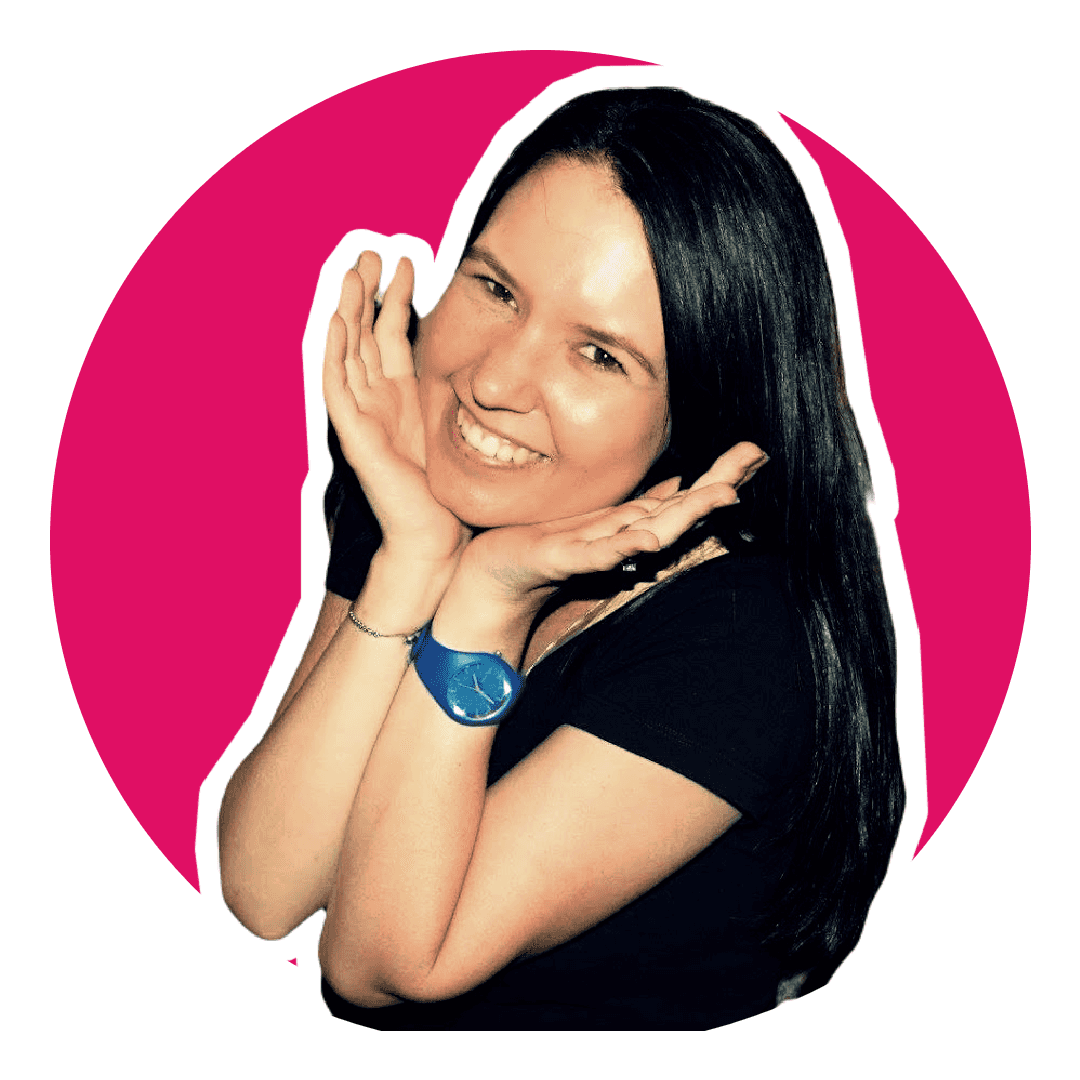
Clarice Bouwer
Software Engineering Team Lead and Director of Cloudsure
Friday, 14 January 2022 · Estimated 1 minute read
With the help of this question and answer from Stack Overflow:
Install the local npm package using the file path. Check node_modules to see the installed package.
npm install --save ../(or --save-dev depending on the requirements) && (in this example the package exists in the parent directory)
Note that you only specify the path to the package. No filename should be referenced.
The package will be referenced with the local file package. Note the file: protocol.
{
"name": "venom",
"scripts": {
"build": "webpack"
},
"dependencies": {
"hulk": "file:../"
}
}