How to show filenames in code snippets in Gatsby in Markdown
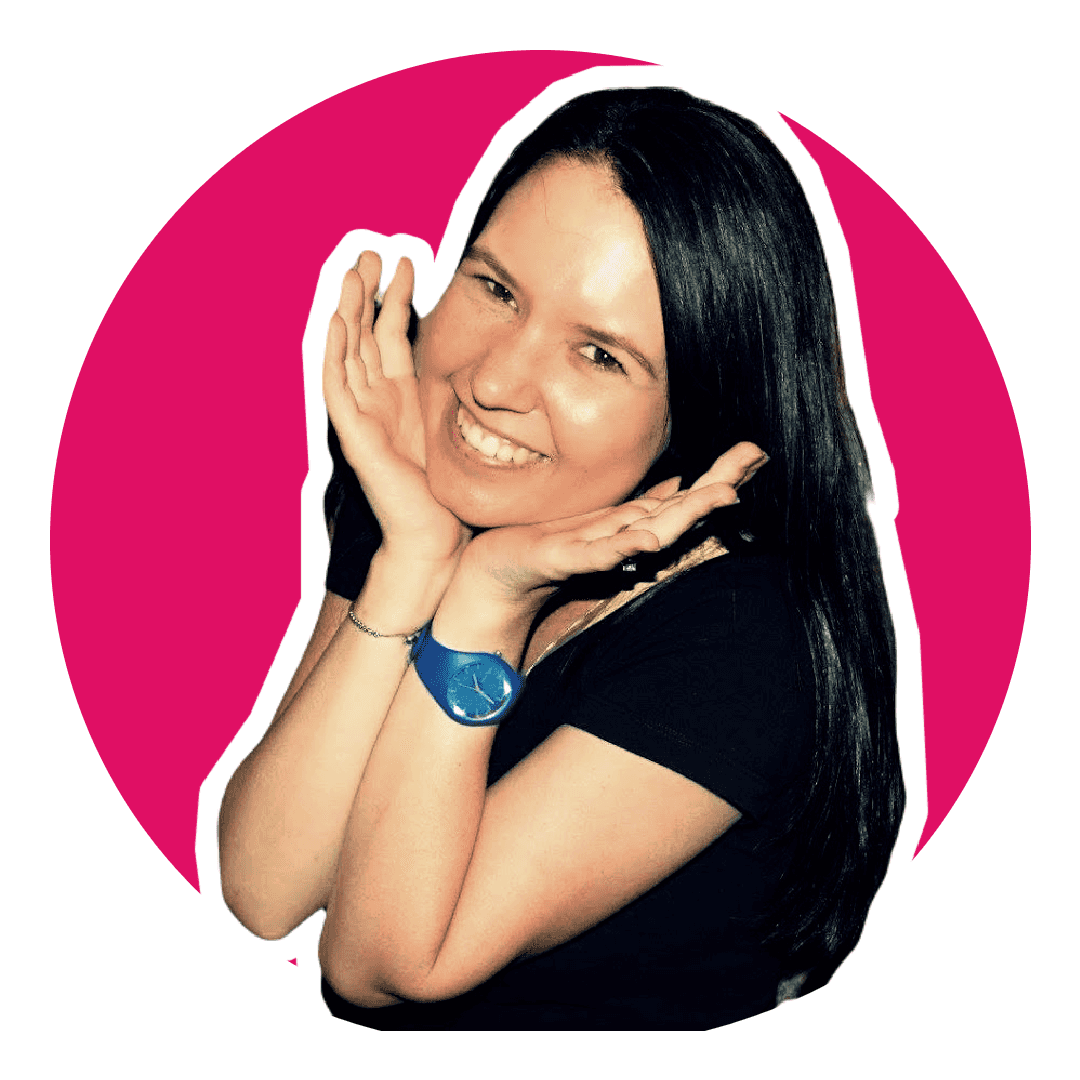
Clarice Bouwer
Software Engineering Team Lead and Director of Cloudsure
Sunday, 9 October 2022 · Estimated 1 minute read
With the gatsby-remark-code-titles plugin.
npm install gatsby-remark-code-titles --save-devgatsby-config.js
plugins: [
{
resolve: 'gatsby-transformer-remark',
options: {
plugins: [
{
resolve: 'gatsby-remark-code-titles',
options: {
className: 'your-custom-class-name',
},
}, // IMPORTANT: this must be ahead of other plugins that use code blocks
],
},
},
];Custom title gets injected and then needs to be styled. Example from docs:
.gatsby-remark-code-title {
margin-bottom: -0.6rem;
padding: 0.5em 1em;
font-family: Consolas, 'Andale Mono WT', 'Andale Mono', 'Lucida Console',
'Lucida Sans Typewriter', 'DejaVu Sans Mono', 'Bitstream Vera Sans Mono',
'Liberation Mono', 'Nimbus Mono L', Monaco, 'Courier New', Courier,
monospace;
background-color: black;
color: white;
z-index: 0;
border-top-left-radius: 0.3em;
border-top-right-radius: 0.3em;
}Usage
```js:title=example-file.js
alert('how cool is this!');
```.This plugin will parse the Markdown AST, pluck the title, and then “clean” the code snippet language for further processing. In other words, the plugin will create the following structure, injecting a custom div with the title:
<div class="gatsby-code-title">example-file.js</div>
```js
alert('how cool is this');
```.