Utility to fix npm dependencies
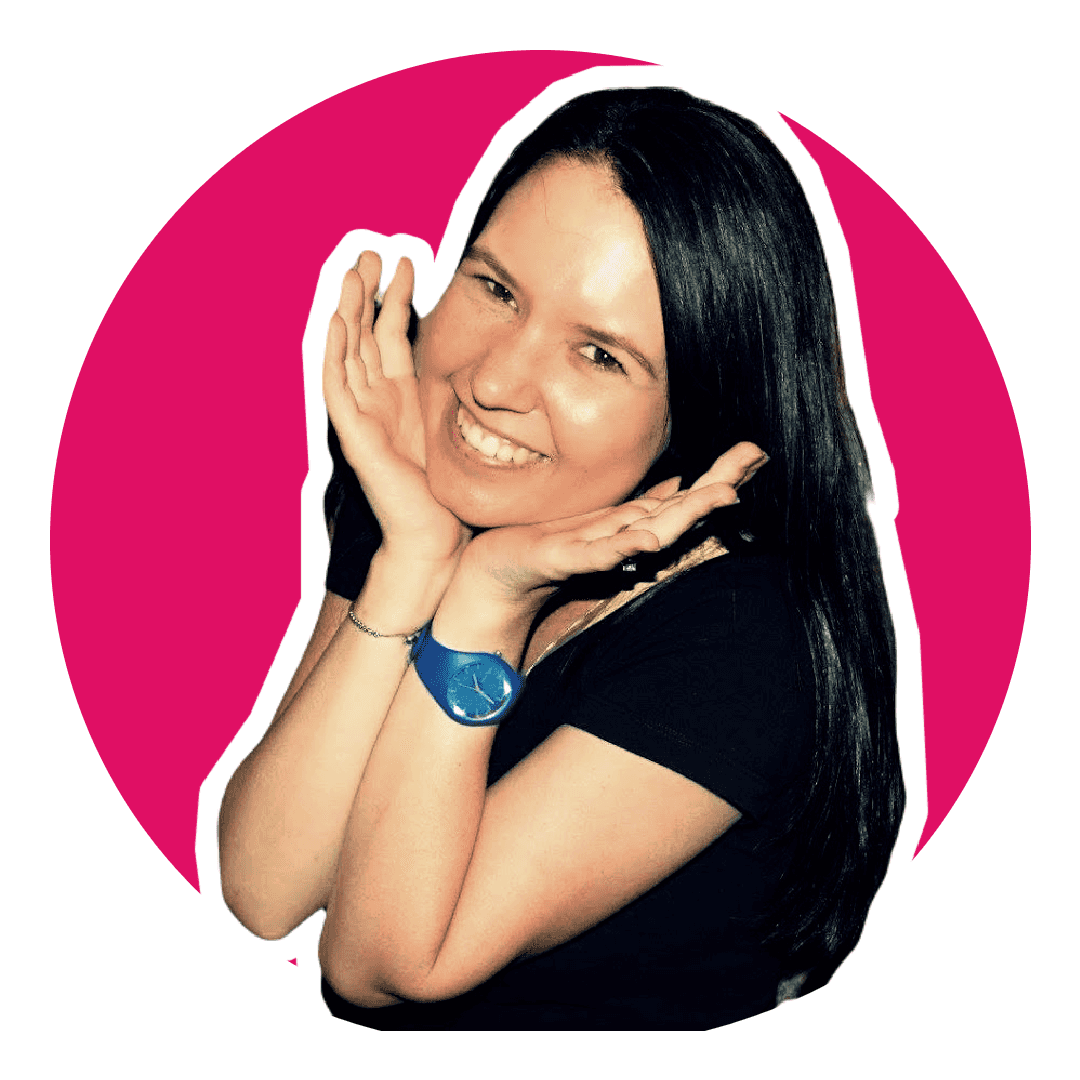
Clarice Bouwer
Software Engineering Team Lead and Director of Cloudsure
Sunday, 9 October 2022 · Estimated 1 minute read
There is a utility called npm-check that offers the ability to interactively update outdated, incorrect or unused dependencies:
npx npm-check --updateTake a look at the switches. It offers way more than just that.
Usage
npx npm-check <path> <options>
# Path = Where to check. Defaults to current directory. Use -g for checking global modules.
# Options = Choose from the switches available.
# Help -> npx npm-check --helpSwitches
| Switch | Description |
|---|---|
| -u, --update | Interactive update. |
| -y, --update-all | Uninteractive update. Apply all updates without prompting. |
| -g, --global | Look at global modules. |
| -s, --skip-unused | Skip check for unused packages. |
| -p, --production | Skip devDependencies. |
| -d, --dev-only | Look at devDependencies only (skip dependencies). |
| -i, --ignore | Ignore dependencies based on succeeding glob. |
| -E, --save-exact | Save exact version (x.y.z) instead of caret (^x.y.z) in package.json. |
| --specials | List of depcheck specials to include in check for unused dependencies. |
| --no-color | Force or disable color output. |
| --no-emoji | Remove emoji support. No emoji in default in CI environments. |
| --debug | Debug output. Throw in a gist when creating issues on github. |