VS Code extensions that I use every day
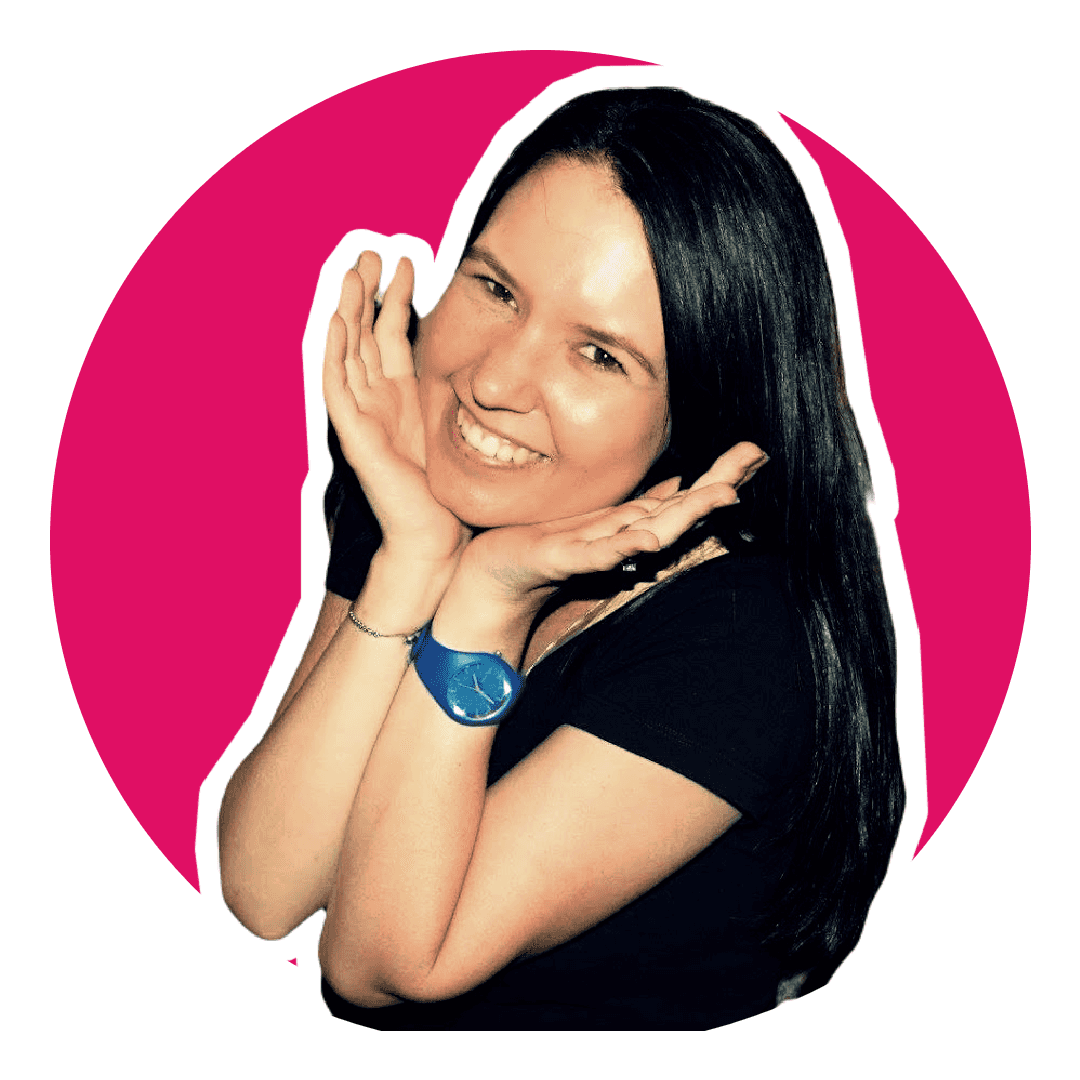
Software Engineering Team Lead and Director of Cloudsure
I use numerous VS Code extensions to increase productivity and make life easier as a developer and blogger. Here are some of them:
Theme
-
Atom One Dark Theme is based on Atom's One Dark theme. It is the best rated One Dark theme port in the marketplace, features full Workbench theming.
Etiquette and cleanliness
-
Code Spell Checker is a basic spell checker that works well with code and documents.
The goal of this spell checker is to help catch common spelling errors while keeping the number of false positives low.
Clojure
-
Calva is an integrated, REPL powered, development environment for enjoyable and productive
Clojure and ClojureScript programming in Visual Studio Code. -
clj-kondo is a linter for Clojure and ClojureScript. This extension bundles a language server
and client for clj-kondo and requires no additional installation.
Syntax highlighting
Colors
-
Color Highlight styles css/web colors found in your document.
-
Color Picker helper with GUI to generate color codes such as CSS color notations.
IntelliSense
- Tailwind CSS IntelliSense provides intelligent Tailwind CSS tooling for VS Code.
Productivity
-
Vim emulator.
-
Live Server launches a development local Server with live reload feature for static & dynamic pages.
-
Todo Tree shows TODO, FIXME, etc. comment tags in a tree view.
-
Version Lens shows the latest version for each package using code lens.
-
WakaTime provides metrics, insights, and time tracking automatically generated from your programming activity.