Connect the frontend to the backend
In this chapter, you will learn to whitelist your frontend domain to combat CORS when communicating between the frontend and backend server API. You will also interact with the API by updating some of your frontend components.
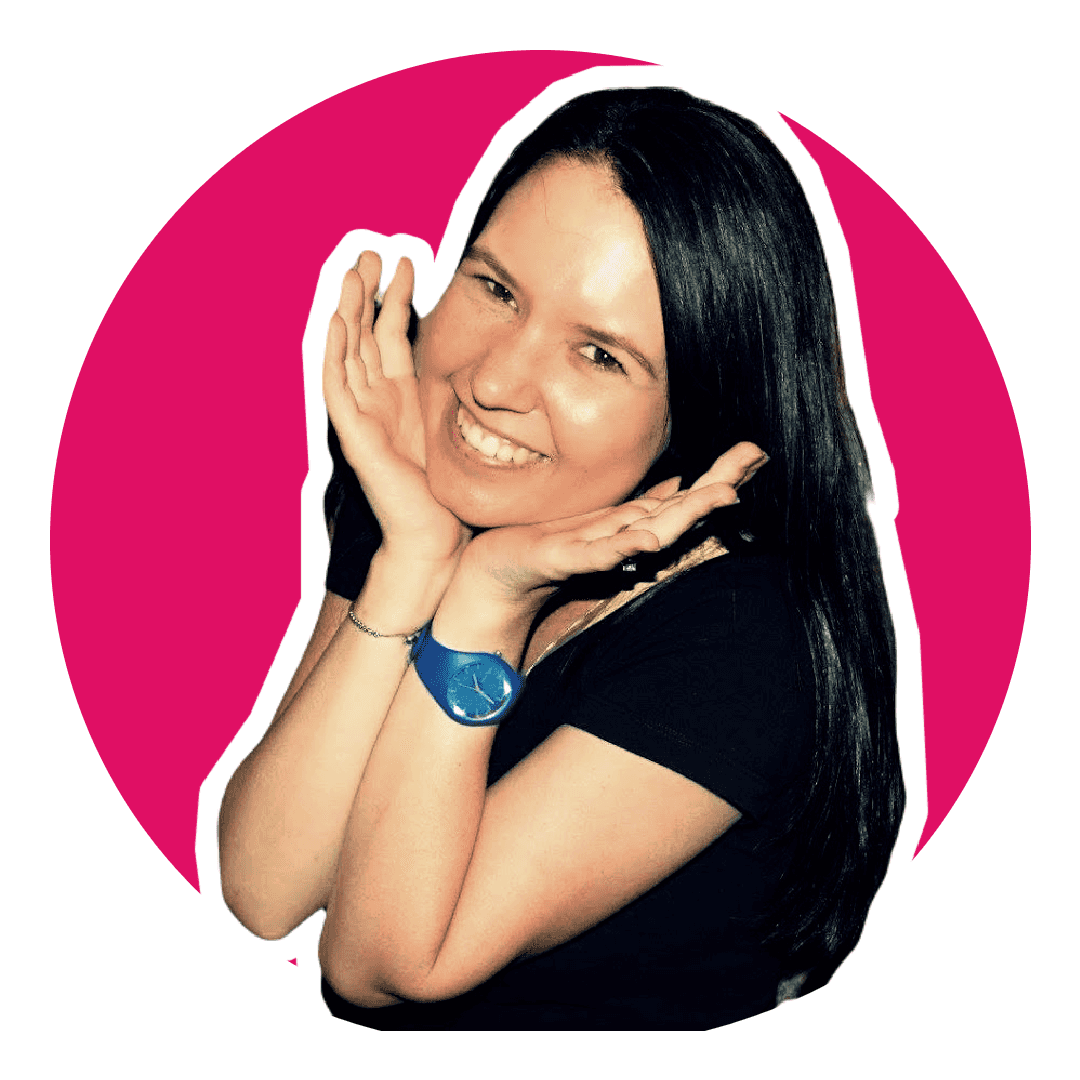
Software Engineering Team Lead and Director of Cloudsure
Objectives
- Whitelist your frontend domain (which includes the port because it's not
80) http://localhost:3000 in your ExpressJS server. - Replace the in-memory database with actual database functionality.
- Update pages and components to interact with the API and render the results on screen.
Cross Origin Resource Sharing (CORS)
The backend and frontend are running on different ports - 3001 and 3000 respectively. A Cross Origin Resource Sharing CORS network error will occur on requests made to the API from the frontend because of this. In order to access the resource, you need to either be on the same domain (and port) or be whitelisted so that the server can accept your request.
Install the cors npm package in the server directory so that you can enable CORS on the ExpressJS server.
npm install corsimport express from 'express';
import cors from 'cors';
import { withCollection } from './db.js';
const app = express();
// The endpoint will be configurable later.
app.use(
cors({
origin: 'http://localhost:3000',
}),
);
// ...Interact with the API
Remove your in-memory database.
rm -rf web/src/data/reviews.jsonInstall axios npm package.
npm install axiosIn this video you will learn how to make HTTP requests with GET, POST, PUT and DELETE.
You are going to render each review on the Home Page by iterating through the reviews array
returned from the get request made by axios in the fetch function in the useEffect.
If there are no reviews, text is rendered to say that there is nothing.
import { useEffect, useState } from 'react';
import { Link } from 'react-router-dom';
import axios from 'axios';
const HomePage = () => {
const [reviews, setReviews] = useState([]);
useEffect(() => {
const fetch = async () => {
// This hardcoded value will be configured later on.
const response = await axios.get(`http://localhost:3001/api/reviews`);
setReviews(response.data);
};
fetch();
}, []);
if (reviews && reviews.length === 0) {
return <div>No results</div>;
}
return reviews.map(({ slug, title, abstract, rating }) => {
return (
<div key={slug}>
<h1>
<Link to={`/review/${slug}`}>{title}</Link>
{rating && <span>⭐ {rating}</span>}
</h1>
<p>{abstract}</p>
</div>
);
});
};
export default HomePage;Create the following components to be rendered on your Review page.
touch Controls.js Rating.js Comments.js Comment.jsImport the forwardRef function from React.
Use this technique for automatically passing a ref through a component to one of its children.
See more information here.
import { forwardRef } from 'react';Create the following named reusable control components.
const Form = ({ title, children }) => {
return (
<fieldset>
<legend>{title}</legend>
{children}
</fieldset>
);
};
const Label = ({ label, children, isRequired }) => {
return (
<label>
{label}
{isRequired ? (
<span>
Required
</span>
) : (
<></>
)}
{children}
</label>
);
};
const TextBox = forwardRef(
({ label, isRequired, type, placeholder, ...rest }, ref) => {
return (
<Label label={label} isRequired={isRequired}>
<input
ref={ref}
type={type}
placeholder={placeholder}
required={isRequired}
{...rest}
/>
</Label>
);
},
);
const TextArea = forwardRef(
({ label, isRequired, placeholder, rows, ...rest }, ref) => {
console.log(ref);
return (
<Label label={label} isRequired={isRequired}>
<textarea
ref={ref}
placeholder={placeholder}
rows={rows}
required={isRequired}
{...rest}
></textarea>
</Label>
);
},
);
const Button = ({ children, onClick }) => {
return (
<button
onClick={onClick}
>
{children}
</button>
);
};
export { Form, Label, TextBox, TextArea, Button };Create the component that will handle the rating stars.
import { useRef, useState } from 'react';
import { Form } from './Controls';
const getFillClassName = (isHover, isActive) => {
if (isHover) {
return `hover`;
}
if (isActive) {
return `active`;
}
return `empty`;
};
const LeftStar = ({ value, isHover, isActive, onHover, onRated }) => {
const leftStar = useRef();
const fillClassName = getFillClassName(isHover, isActive);
return (
<path
ref={leftStar}
className={fillClassName}
d="M256.024,391.104L97.4,512l60.592-195.608L0,196.032h195.264L256.024,0"
onClick={() => onRated(value)}
onMouseEnter={() => onHover(value)}
/>
);
};
const RightStar = ({ value, isHover, isActive, onHover, onRated }) => {
const rightStar = useRef();
const fillClassName = getFillClassName(isHover, isActive);
return (
<path
ref={rightStar}
className={fillClassName}
d="M414.616,512L256.024,391.104L97.4,512l60.592-195.608L0,196.032h195.264L256.024,0l60.736,196.032 H512l-157.968,120.36L414.616,512z"
onClick={() => onRated(value)}
onMouseEnter={() => onHover(value)}
/>
);
};
const Stars = ({ size, value, stars, onRated }) => {
const [hoverValue, onHover] = useState(0);
const [hovering, toggleHovering] = useState(false);
return (
<div>
{stars.map((rating) => {
return (
<div key={rating}>
<svg
height={size}
width={size}
viewBox="0 0 512 512"
onMouseEnter={() => toggleHovering(true)}
onMouseLeave={() => toggleHovering(false)}
>
<g>
<RightStar
value={rating}
selected={value}
isActive={value >= rating}
isHover={hovering && hoverValue >= rating}
onHover={onHover}
onRated={onRated}
/>
<LeftStar
value={rating - 0.5}
selected={value}
isActive={value >= rating - 0.5}
isHover={hovering && hoverValue >= rating - 0.5}
onHover={onHover}
onRated={onRated}
/>
</g>
</svg>
</div>
);
})}
</div>
);
};
const Rating = ({ title, value, max, onRated }) => {
const [rating, setRating] = useState(value || 0);
const stars = Array.from(Array(max).keys()).map((i) => i + 1);
const handleRated = (value) => {
setRating(value);
onRated && onRated(value);
};
const handleReset = () => {
setRating(0);
onRated && onRated(0);
};
return (
<Form
title={
<span>
{title}: <strong>{rating} ⭐</strong>
</span>
}
>
<Stars size="42" value={rating} stars={stars} onRated={handleRated} />
<button
onClick={handleReset}
>
reset my rating
</button>
</Form>
);
};
export default Rating;Create the component that will handle commenting on reviews.
Use useRef to create a reference of the element so that you can interact with it programmatically.
import { useRef } from 'react';
import { Button, Form, TextArea, TextBox } from './Controls';
const Comment = ({ commentOn, onSave }) => {
const name = useRef();
const email = useRef();
const comment = useRef();
const handleSave = () => {
onSave &&
onSave({
name: name.current.value,
email: email.current.value,
comment: comment.current.value,
});
};
return (
<Form title={<span> What did you think? 💭</span>}>
<form onSubmit={(e) => e.preventDefault()}>
<TextBox
ref={email}
label="Your email address"
type="email"
placeholder="For feedback only"
/>
<TextBox
ref={name}
label="Your name"
isRequired
type="text"
placeholder="Appears on your comment"
/>
<TextArea
ref={comment}
label="Your comment"
isRequired
rows="10"
placeholder={`Publicly share what you think about ${
commentOn || 'this topic'
}`}
/>
<Button onClick={handleSave}>Save</Button>
</form>
</Form>
);
};
export default Comment;Create the listing for comments.
import { Form } from "./Controls";
const format = (timestamp) => {
const dtFormat = new Intl.DateTimeFormat('en-US', {
dateStyle: 'long',
timeStyle: 'long',
timeZone: 'UTC'
});
return dtFormat.format(new Date(timestamp));
}
const Comments = ({ data }) => {
if (!data || data.length === 0) {
return <div>There are no comments yet</div>;
}
return data
.sort((a, b) => b.timestamp - a.timestamp)
.map(({ name, comment, timestamp }, i) => {
return (
<Form title={format(timestamp)} key={i}>
<blockquote>
<div>{comment}</div>
<cite>— {name}</cite>
</blockquote>
</Form>
);
});
};
export default Comments;Lastly, the Review page
import { useEffect, useState } from 'react';
import { useParams } from 'react-router-dom';
// Import axios to make the web requests.
import axios from 'axios';
import NotFoundPage from './NotFound';
import Comment from '../components/Comment';
import Comments from '../components/Comments';
import Rating from '../components/Rating';
const ReviewPage = () => {
const { slug } = useParams();
// You need to set the review in state once it is loaded from the API.
const [review, setReview] = useState();
// useEffect cannot be async so create an async
// function within it to load the data.
useEffect(() => {
// Fetch the data from the API using axios.
// This endpoint will later be configurable.
const fetch = async () => {
const response = await axios.get(
`http://localhost:3001/api/reviews/${slug}`,
);
setReview(response.data);
};
fetch();
// This code will execute and rerender the component
// every time slug's value will change.
}, [slug]);
if (review) {
const { title, abstract, rating, comments } = review;
return (
<div>
<h1>
{title}
{rating && <span>⭐ {rating}</span>}
</h1>
<div>{abstract}</div>
<Rating
title="Your rating"
max={5}
value={rating}
onRated={async (rating) => {
const result = await axios.put(
`http://localhost:3001/api/review/${slug}/rate/${rating}`,
);
setReview(result.data);
}}
/>
<Comment
commentOn={title}
onSave={async (data) => {
const result = await axios.post(
`http://localhost:3001/api/review/${slug}/comment`,
data,
);
setReview(result.data);
}}
/>
<Comments data={comments} />
</div>
);
}
return <NotFoundPage />;
};
export default ReviewPage;Next steps
The web app is kind of bland so you will be adding some styling via Tailwind CSS.
References
- cors - npm package
- axios - npm package
- CORS in 100 seconds - Fireship on YouTube
- How to use CORS in Node.js with Express - section.io
- Forwarding Refs in React - Official documentation